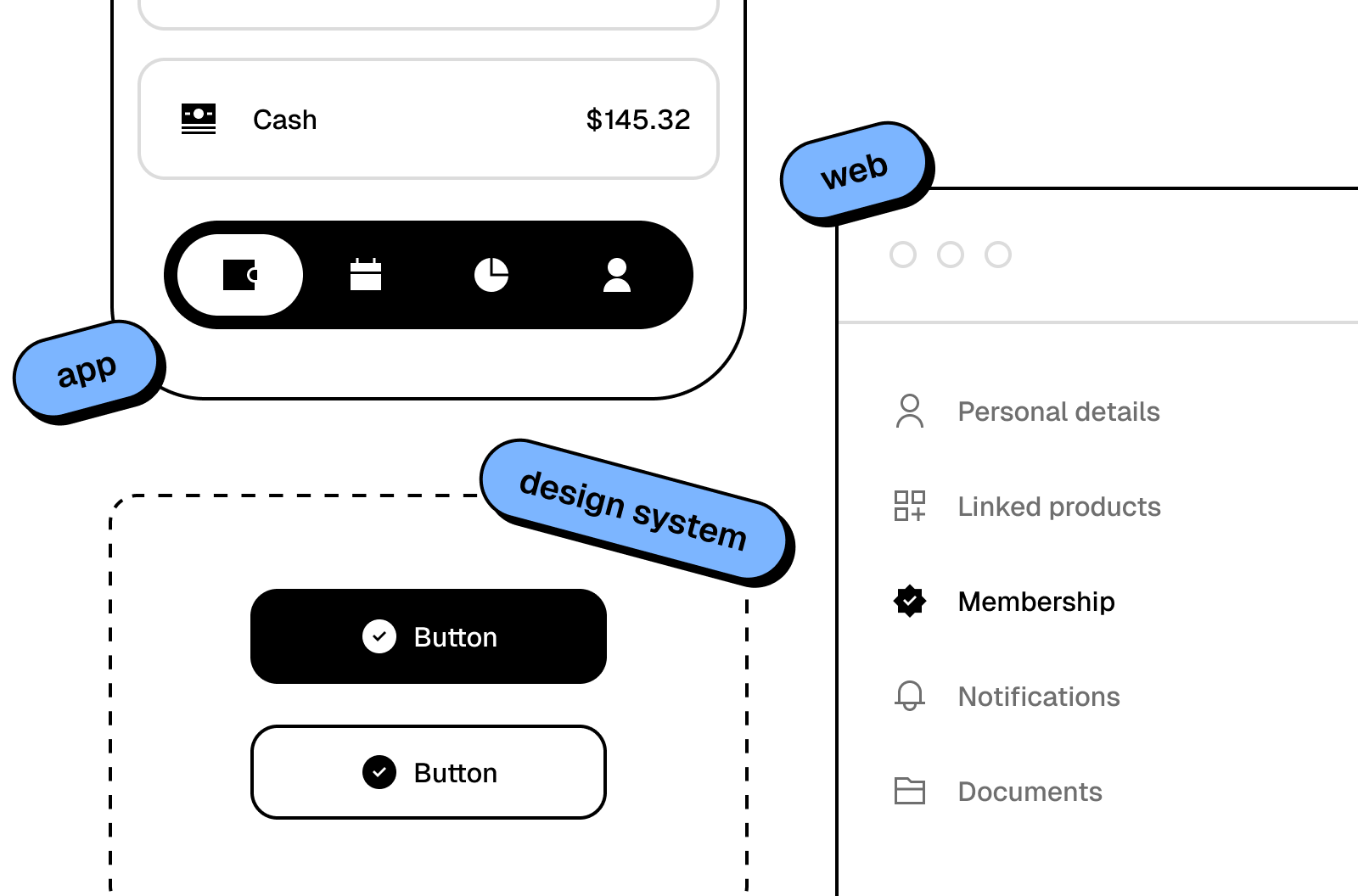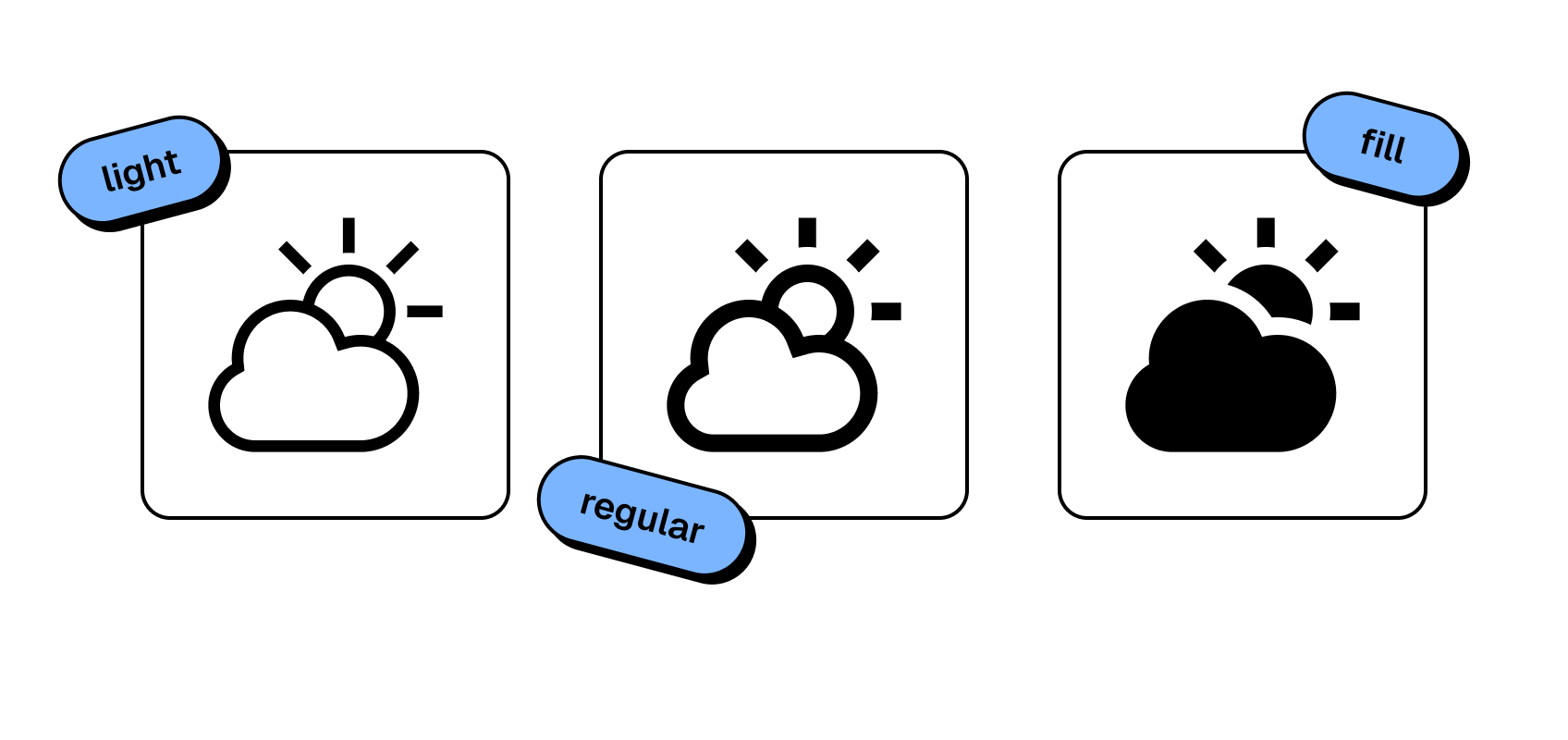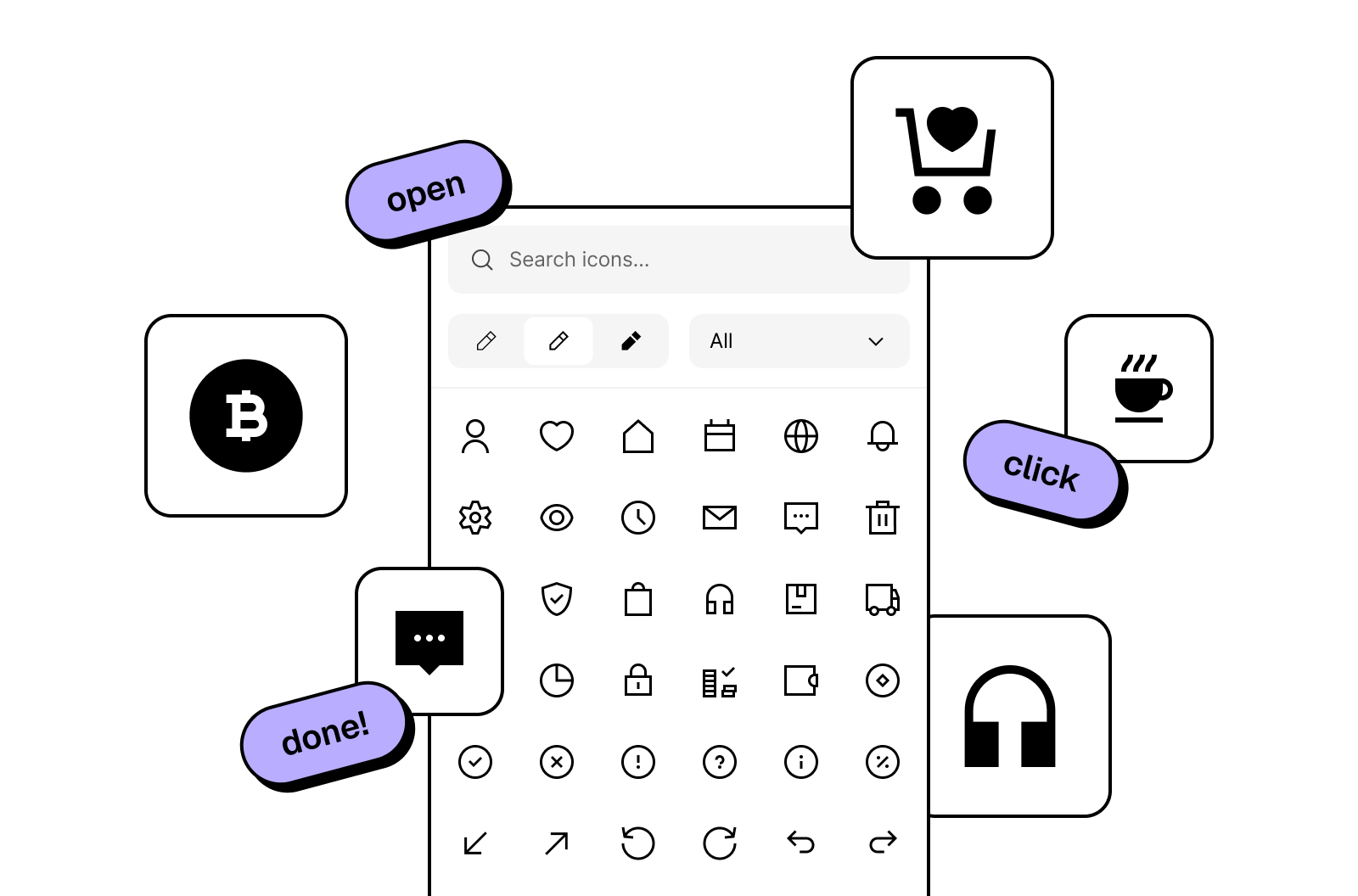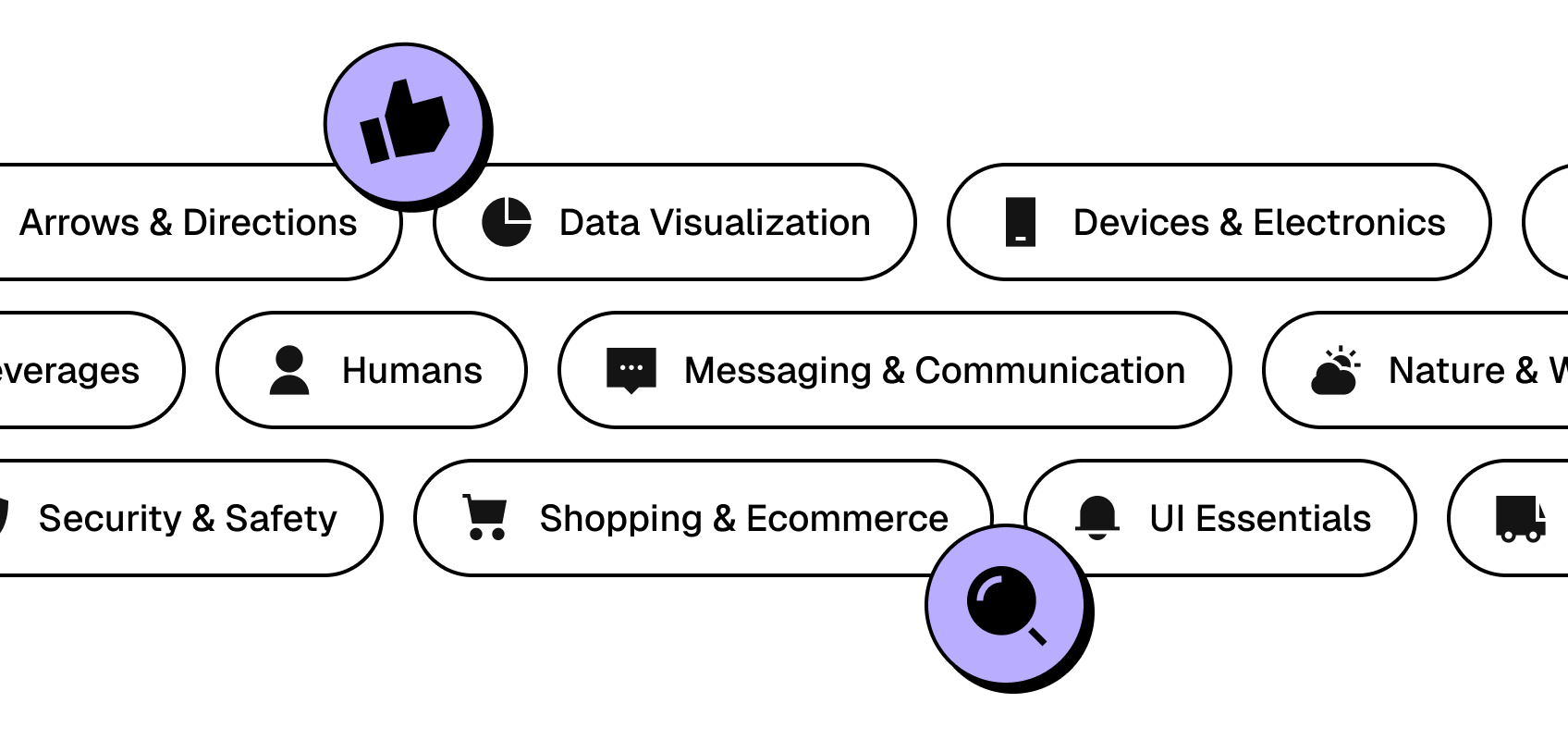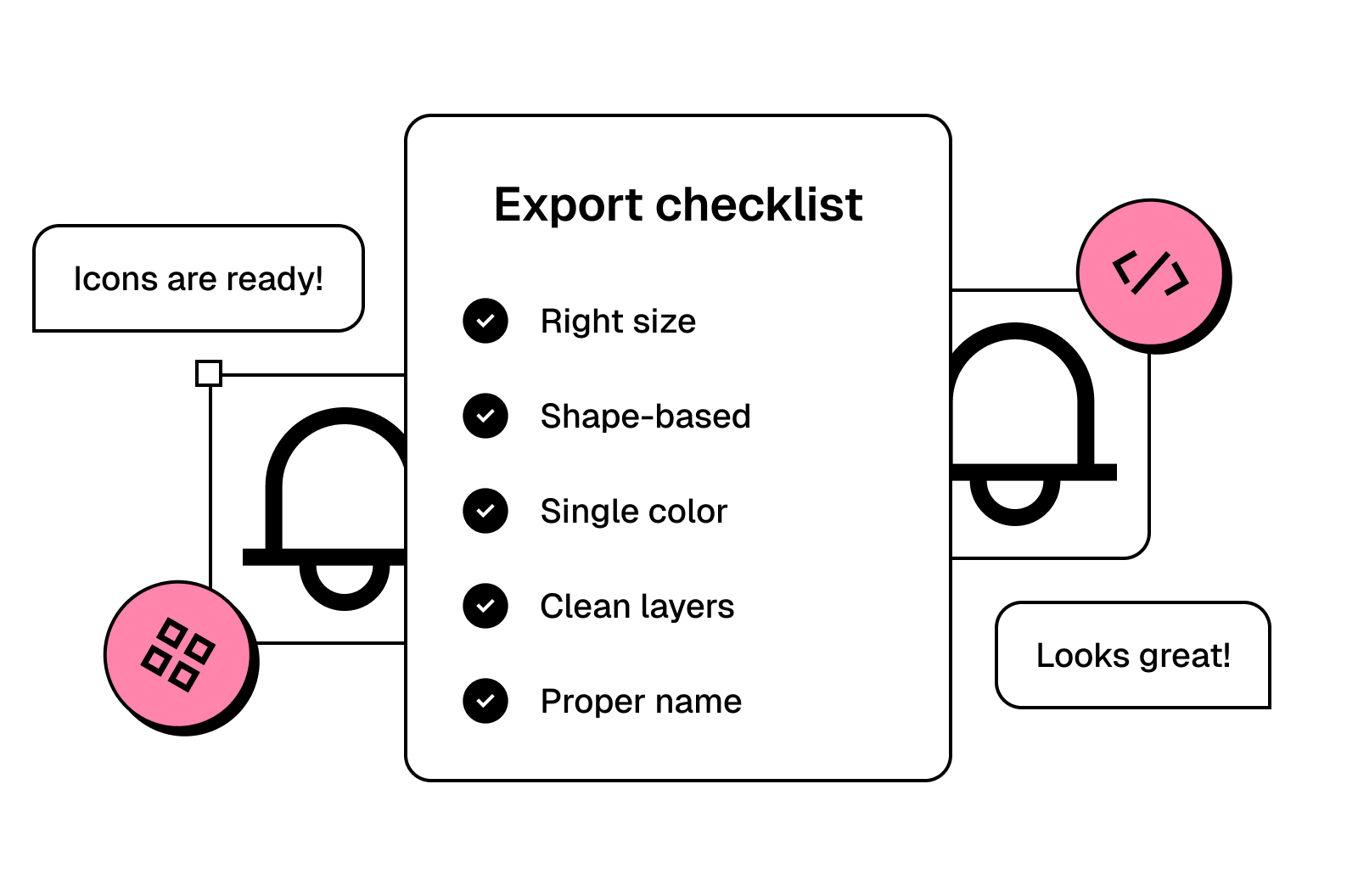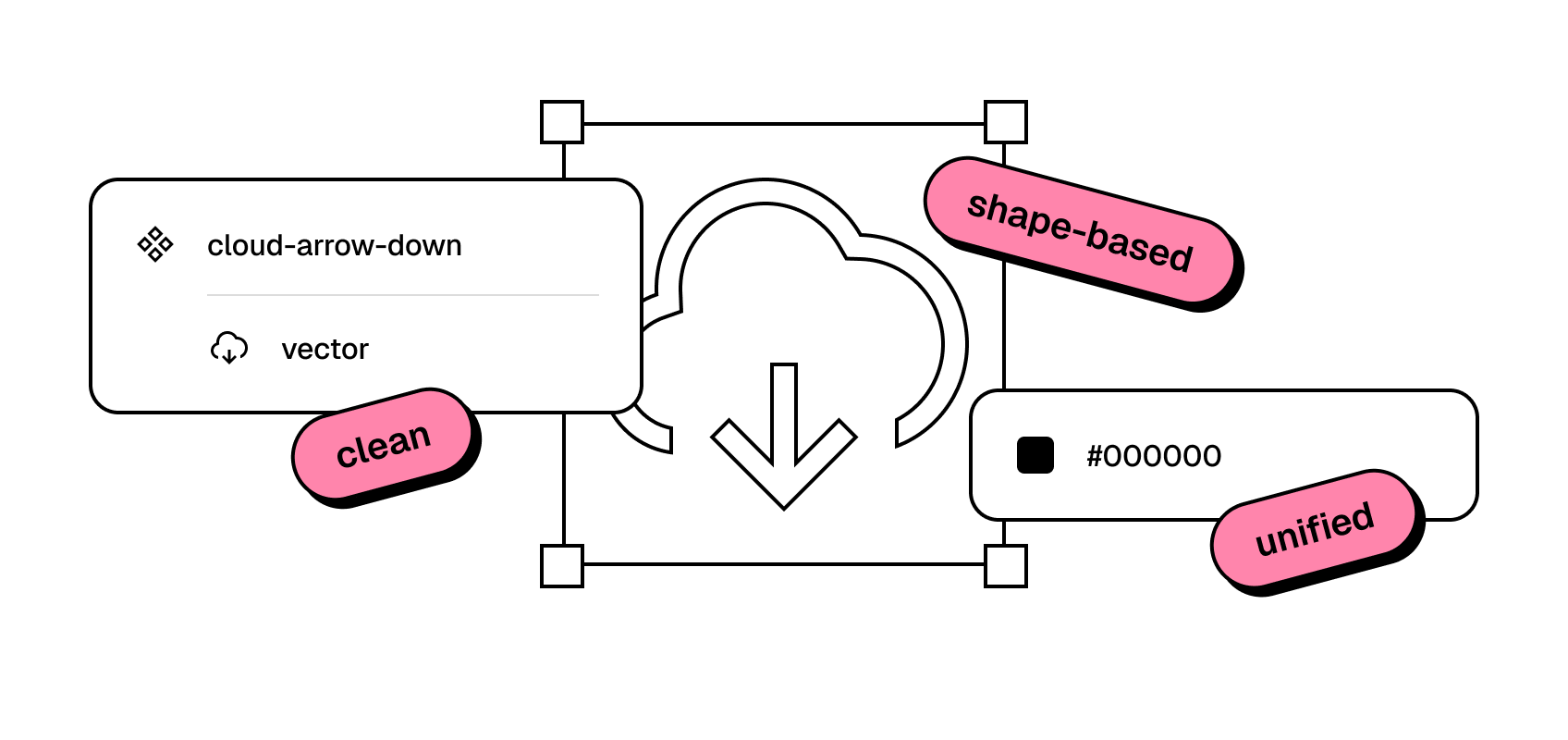Pictomate Icons — Figma Plugin
1000+ icons.
One plugin.
Zero hassle.
Instantly elevate your app, site, or design system with icons built to look sharp, stay organized, and ship fast.
Open plugin in Figma
Tired of these
icon struggles?
Design looks off and feels amateurish?
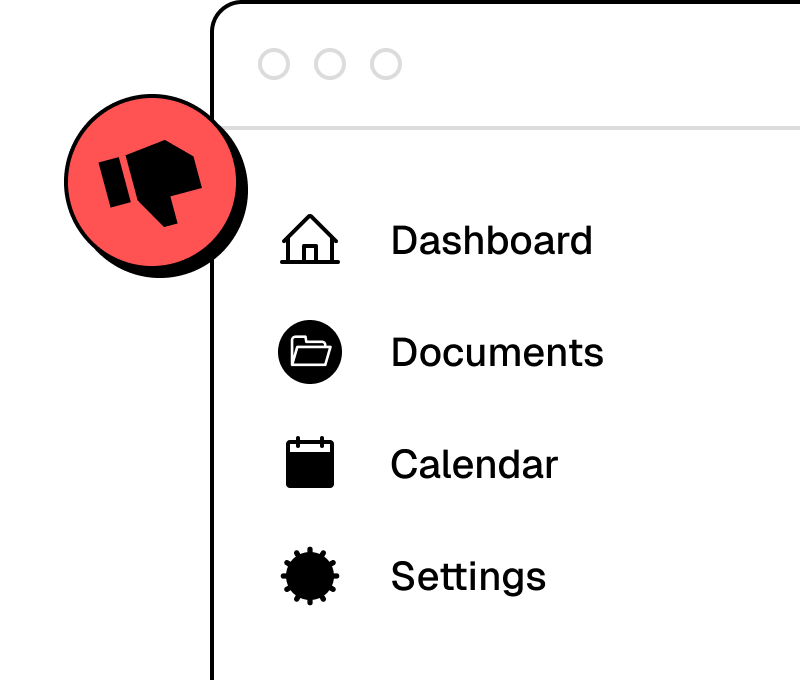
Jumping across sketchy sites and files again?
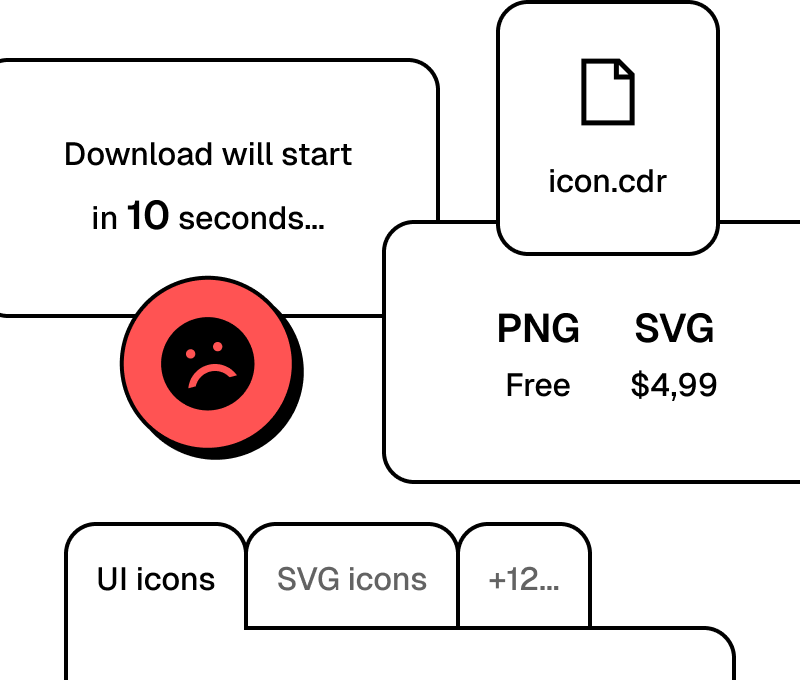
Still fixing icons while devs ping you on Slack?

Pictomate fixes all of them
Icons that make your design feel sharp and professional
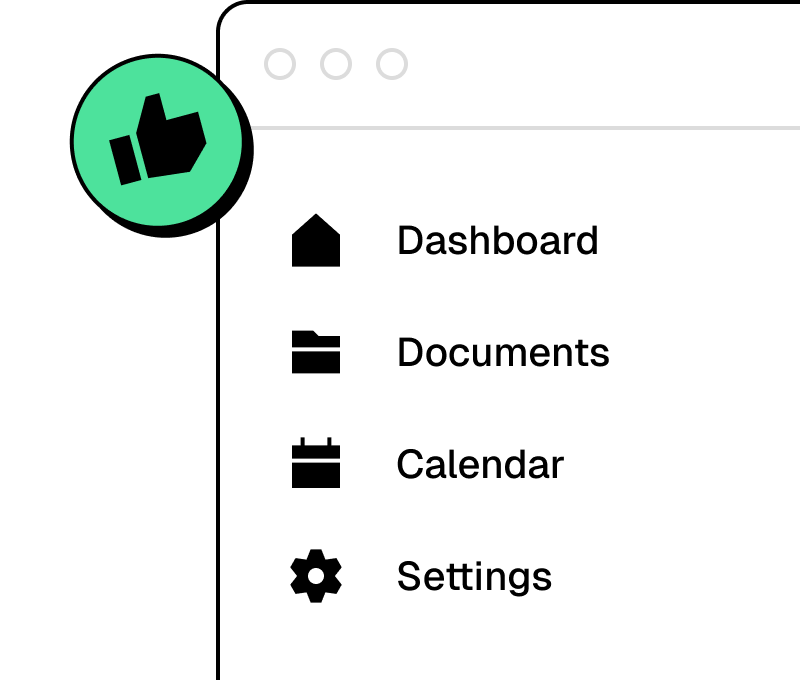
One plugin, perfect order — no hopping, no clutter,
no chaos
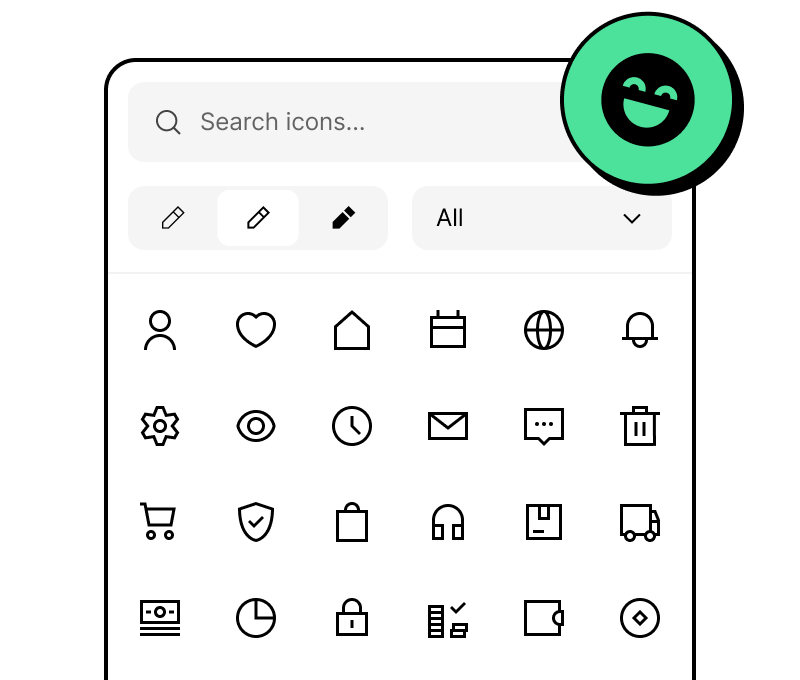
Production-ready assets, built for handoff and peace of mind
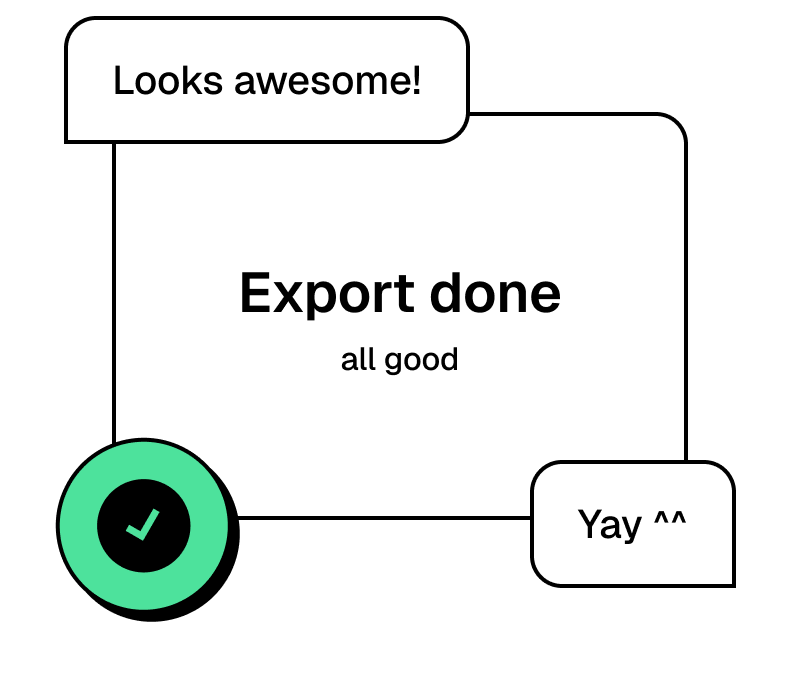
Open plugin in Figma
Design
Icons so nice you’ll double-check if it’s
really your file
Icons that just look right — clean, consistent and ready to use in your design
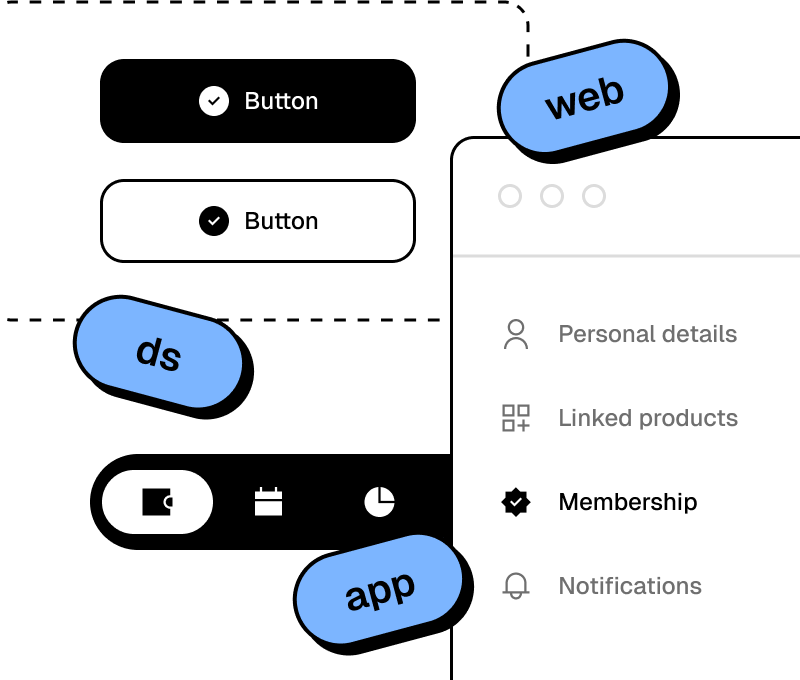
Three weights — match your tone, screen, or mood
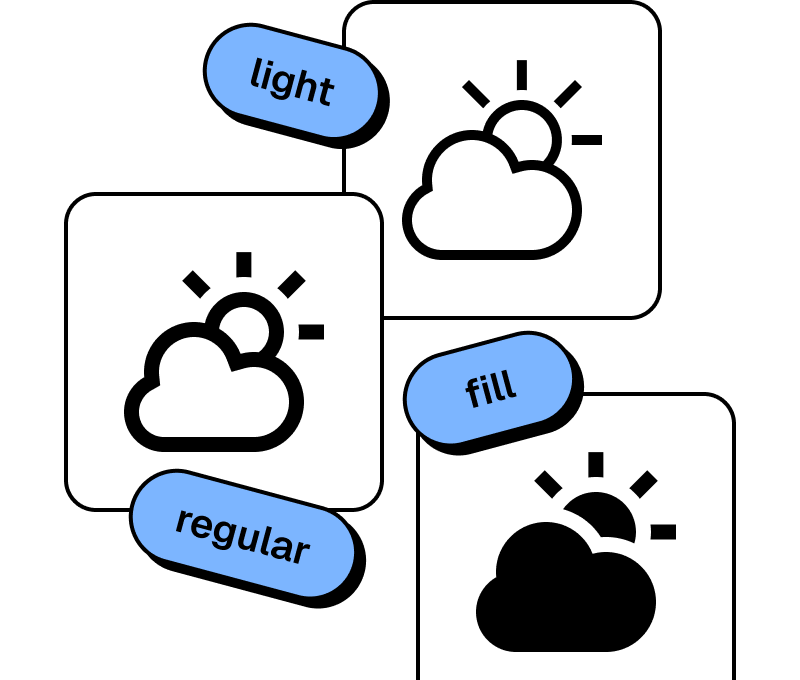
Precision-built — for structure you can trust
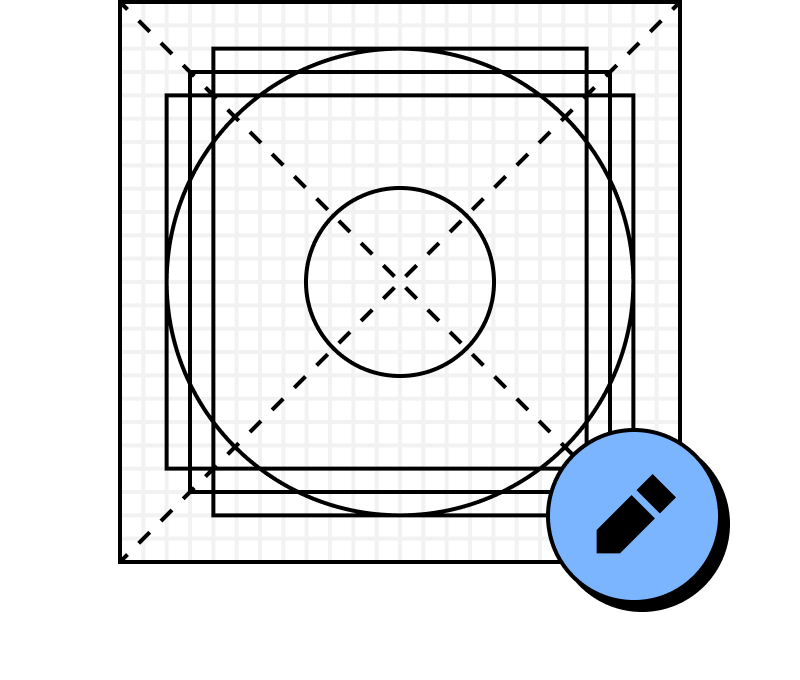
Open plugin in Figma
Organization
Built right into Figma, ready when you are
One plugin, hundreds of icons — drop and use in seconds
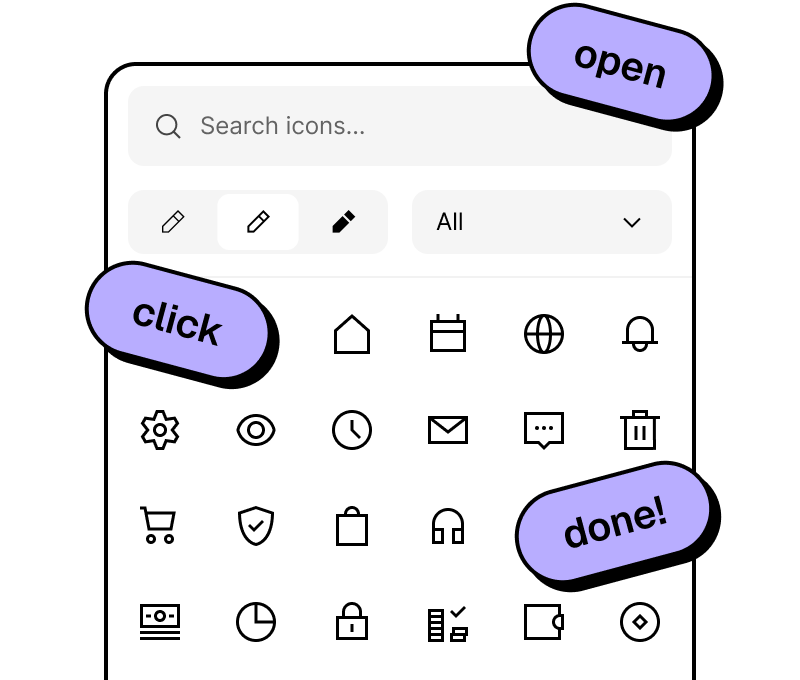
Search and insert — right from the plugin
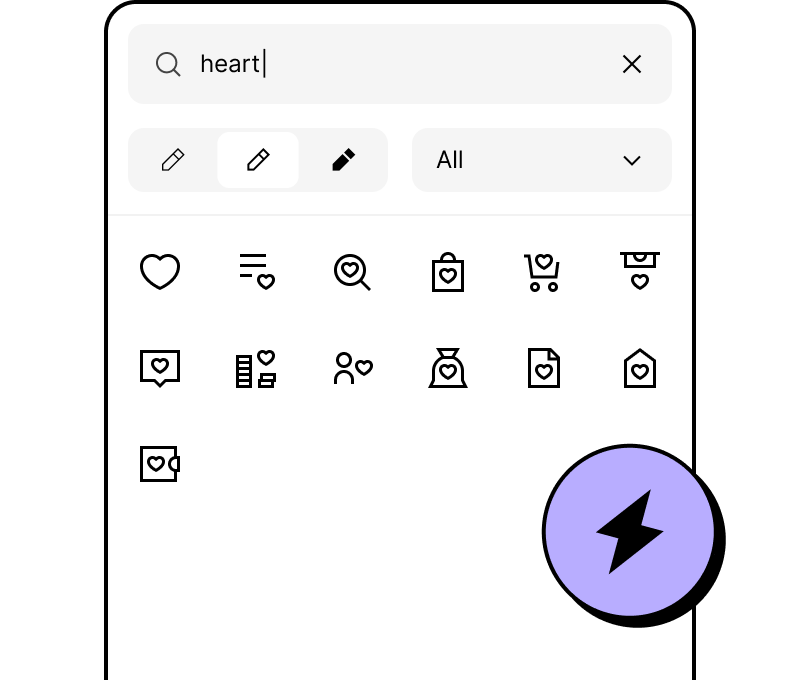
Organized to fit how
you actually work
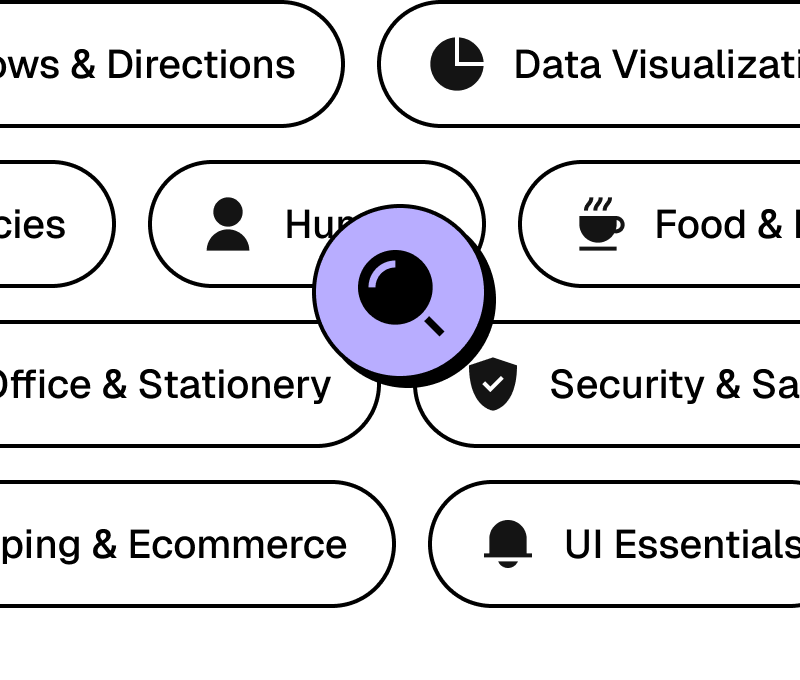
Open plugin in Figma
Handoff
Clean files your
devs won’t question
Smooth handoff you can trust — built for real work, not just mockups
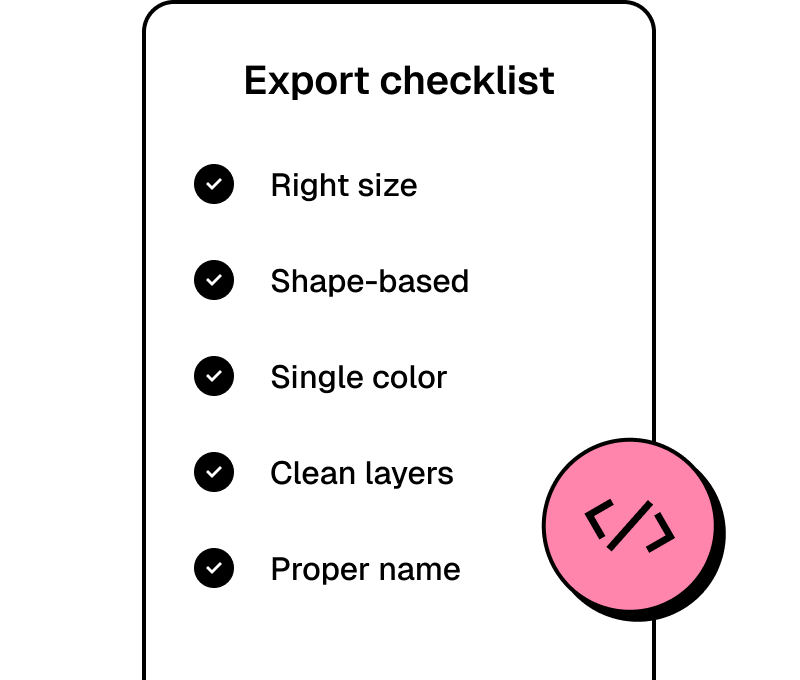
Clean vectors, no cleanup — just export and move on
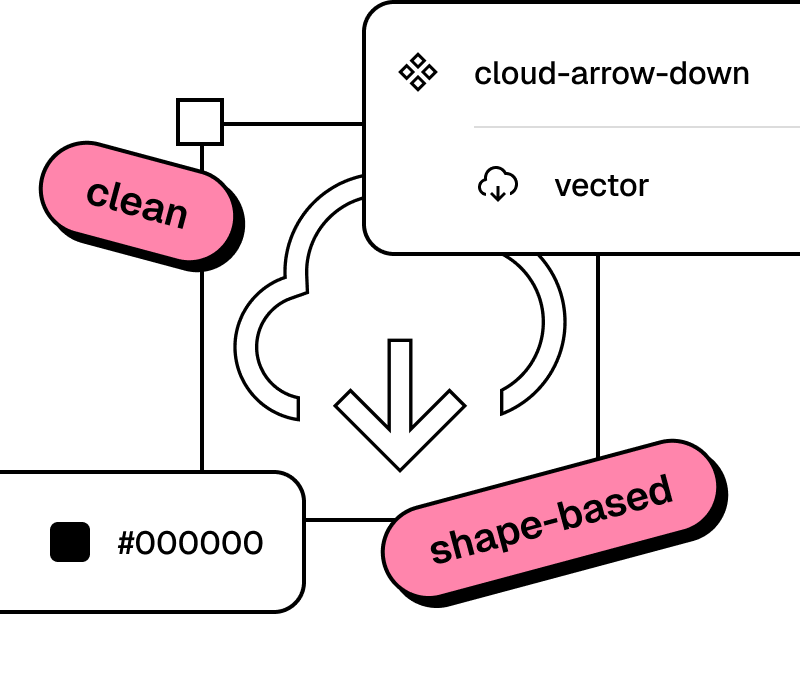
Names built for your flow — easy to search, sort, and ship
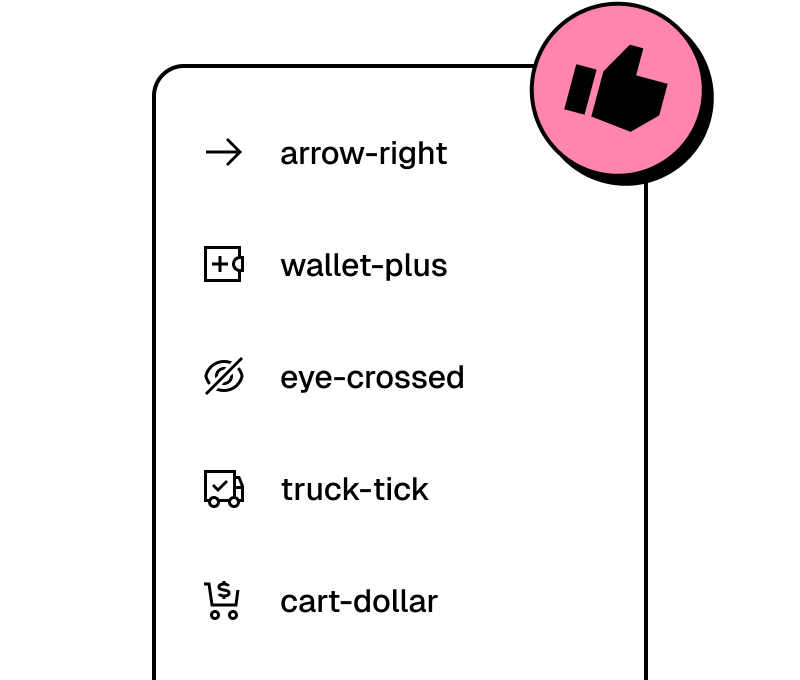
Open plugin in Figma
“Scaling a design system means making consistency effortless. Pictomate makes using icons fast, easy to search and seamless. I've stopped worrying about finding and adjusting icons. It's type, drop and... done! And it's become part of my workflow.”

Laura España
Design System Specialist, lastminute.com
FAQ
Most common
questions, answered
What is Pictomate?
Pictomate is a high-quality, hand-crafted icon set available through a Figma plugin. It gives you instant access to a clean, consistent, and production-ready icon library designed specifically for modern UI/UX design. Whether you’re working on apps, websites, or design systems, Pictomate helps you stay focused with pixel-perfect icons optimized for real product work — no fluff, no noise, just what you need to ship faster and look better.
Is Pictomate free to use?
Yes, the core Pictomate plugin is completely free to use. You can start using the icon set right inside your Figma projects — no downloads, no paywalls, and no subscriptions required. It's a plug-and-play Figma icon library that works out of the box.
Can I use the icons for commercial projects?
Yes, all icons in Pictomate are covered by a license that allows use in both personal and commercial projects — including apps, websites, products, and client work. You don’t need to worry about attribution or separate licensing. The full license terms are available directly inside the plugin.
How do I install the Pictomate plugin?
You can use Pictomate in two easy ways:
- From the Figma Community:Go to the Figma Community and search for "Pictomate Icons". From there, click Run to open it instantly — no installation needed. If you like it, you can also ⭐️ or pin it for quick access.
- From inside your Figma file:In any Figma file, open the bottom toolbar and click Resources → Plugins → Search “Pictomate” → Run. You can then pin it for faster access in the future.
Pictomate works right out of the box — no setup, no downloads.
Are the icons optimized for development handoff?
Yes — all icons in Pictomate are fully optimized for production-ready development handoff. They come with consistent sizing, shape-based vector layers, unified naming, and zero unnecessary nodes. That means faster exports, clean code, and seamless integration into any design system or dev workflow. No need for cleanup, renaming, or manual tweaking — just drop and ship.
What icon styles or weights are available?
Pictomate includes three cohesive icon weights: Light, Regular, and Fill. Each weight is carefully designed to adapt to different screen densities, design moods, and UI styles — from subtle and minimal to bold and expressive. You can use them individually or mix them across your interface for added flexibility. All weights are pixel-perfect, balanced, and aligned to the same visual system for easy swapping without breaking your layout.
How can I find the icon I need quickly?
Pictomate features smart search and intuitive categories that make finding the right icon effortless. Just click the search bar and start typing — you can search by icon name or by relevant, complementary keywords. Each icon is carefully tagged to make sure results are accurate and context-aware.
Want to explore instead? Use the category dropdown to browse by purpose, like UI, arrows, finance, humans, and more — all logically grouped for fast discovery. No folders, no digging. Just type, find, and insert.
Can I request a missing icon or suggest a feature?
Absolutely! Suggestions and icon requests are always welcome — whether it’s a missing icon, a new variant, or a feature idea.
Simply send an email to hello@pictomate.com. Every request is reviewed, and relevant ones are added to the roadmap based on demand and usability.
The library is continuously shaped by real-world design needs, so every idea counts.
Can I use Pictomate icons outside of Figma?
Yes! While Pictomate works directly in Figma, all icons can be exported as vector (SVG, PDF) or raster (PNG, JPG) files — ready to use in websites, apps, presentations, or any external tool.
Export the icon from your canvas and you're good to go. It’s flexible, fast, and fits any workflow.
Is Pictomate better than downloading icon packs online?
Yes — unlike traditional static icon packs, Pictomate is built directly into Figma.
There’s no need to unzip files, organize folders, or clean up messy layers. You get instant access to an ever-growing icon library with automatic updates, smart keyword search, and icons crafted specifically for real UI work — apps, websites, and design systems.
No sketchy downloads. No manual imports. Just clean, ready-to-use icons.
What makes Pictomate different from other Figma icon plugins?
Pictomate stands out by combining pixel-perfect visuals with a developer-friendly structure.
Each icon is shape-based, export-ready, and follows strict consistency standards — making it ideal for design systems and real product work.
Instead of overwhelming you with decorative sets or visual noise, Pictomate delivers focused, practical icons you can rely on — fast to find, easy to integrate, and always production-grade.
Design better with better icons
Figma icon plugin for apps, websites, and design systems.
Open plugin in Figma